If you’re looking for a practical way to boost your website’s performance, A/B testing can make a real difference. A/B testing runs two (or more) versions of a web page or element to see which one performs better. Even if you’ve never tried it before, learning how it works can open up many opportunities for improving user experience and, in turn, your results. I will walk you through the basics, common challenges, and some helpful tips so you can start making informed decisions for your website.
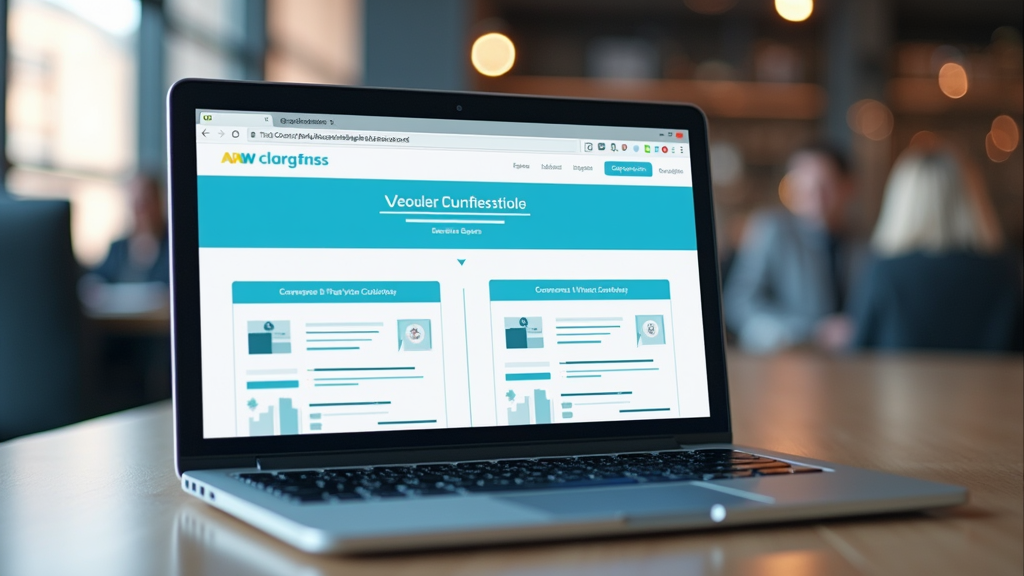
Why A/B Testing Matters for Websites
A/B testing, sometimes called split testing, is becoming more popular because it provides real data about what works and what doesn’t. Instead of guessing what users like, you let their actual behavior decide. Many businesses, from small shops to big names, use AB testing to tweak headlines, buttons, color schemes, or even entire landing pages.
This type of testing helps you avoid costly design mistakes. For example, changing a call-to-action button color from blue to red might boost signups, or it might not make a difference at all. A/B testing allows you to check before rolling out changes to everyone. It’s a smart move for anyone looking to increase conversions, lower bounce rates, or make their site a nicer place to visit.
Online competition is tougher now, so having a nice design is not enough. A/B testing gives you a practical edge and can help you keep up with or even outpace your competitors.
Another key benefit of AB testing is that it builds confidence in your decisions. Instead of relying only on gut feelings or trends, you have proof from your own audience, which is often more reliable than general best practices. Even small changes, like adjusting the location of a signup form, can sometimes have bigger effects than you expect.
How A/B Testing Works: The Basics
AB testing is pretty straightforward once you break it down. Here’s what typically happens:
- Pick What to Test: Decide on a page or element (like a form, button, or banner) you want to improve.
- Create Variations: Make a copy of the page or element, changing one thing at a time (like button text from “Buy Now” to “Shop Today”).
- Split Traffic: Use a tool or script to send some visitors to the original version and others to the variation.
- Collect Data: Measure things like click-through rates, signups, or time on site for both versions.
- Analyze Results: See which version performed better and use that knowledge to inform your next steps.
You can run simple tests (just two versions) or more advanced experiments with multiple combinations, often called multivariate testing. Sticking with AB is usually easier for beginners and keeps things manageable.
Most AB testing tools make the process easy by handling the technical aspects of splitting traffic and collecting data for you so you can focus on understanding and acting on the results. Remember, the key is to stay organized and change only one thing at a time per test for clean, actionable insights.
Step-by-Step Guide: Launching Your First AB Test
Getting your first AB test off the ground doesn’t have to feel overwhelming. Here’s a practical checklist to help you get started:
- Choose Your Goal: Pick one thing you want to improve: more form submissions, higher click rates, or keeping visitors on the site longer.
- Pinpoint the Area for Improvement: Look at your analytics. Are people dropping off at checkout? Is your newsletter signup lagging?
- Set Up Your Variations: Use AB testing tools (like Google Optimize, Optimizely, or VWO) to create the different versions of your element or page.
- Launch the Test: Start the experiment and let it run until you get enough visits to draw trustworthy conclusions. Rushing could give you inaccurate results.
- Review and Apply Insights: Check which version better met your goal. Make the changes live, and consider new tests to keep the optimization going.
Staying focused and changing only one thing at a time can help you get a much clearer answer about what’s actually working.
It’s also a good idea to record the goals and hypotheses before you begin. This habit helps keep your tests organized and your team aligned if you have one. Plus, having records makes it easier to look back and see what strategies worked best for your visitors.
Things to Consider Before Running AB Tests
AB testing can be beneficial, but it’s not without its challenges. Here are a few things that come up a lot and some ways to get around them:
- Sample Size: For your results to be reliable, you need a decent number of visitors. Small sites may need to run tests longer.
- Tiny Differences: Sometimes your changes will have such a small effect that it’s hard to tell if one version is really better. Patience and picking impactful elements to test can help.
- Timing: Running tests during a promo or holiday can skew results. Aim for a time that represents your regular visitors.
- Segmenting Audiences: Some results might only apply to desktop or mobile users. Try to segment your data for extra clarity.
It is important to choose what to test and know when to stop. Tools like Google Optimize often have built-in calculators to help with this, or you can use free calculators online to decide on your sample size before you get started. Careful planning here saves time and helps you make reliable decisions.
Remember to give your tests enough time to collect significant data, especially if your site doesn’t get many visitors. Ending tests too early is a common mistake and can lead to faulty decisions.
Sample Size: Why It Matters in AB Testing
If you run a test with a tiny amount of traffic, you might accidentally base changes on what was just chance. For most websites, you’ll want hundreds or even thousands of data points before making final calls. Some AB testing platforms offer calculators that help you decide when you’ve got enough data to be confident.
Choosing What to Test
Not all changes have the same impact. Swapping images or button text can sometimes give dramatic results, but other times, they don’t move the needle at all. Bigger changes, like swapping a layout, rewriting navigation, or changing your main value proposition, are sometimes worth a look—just be sure to start with the elements most visitors interact with first.
Pro Tips for Better AB Testing
Once you’ve got a couple of tests under your belt, there are ways to squeeze even more value out of the process:
Test One Thing at a Time: If you change too many things, you won’t know what made the difference. Staying focused makes your insights much clearer.
Document Your Experiments: It’s super useful to keep a log of what you tested, when, and what results you saw, especially if you’re working with a team or want to look back later.
Keep the User in Mind: Choose experiments that improve the visitor’s experience, not just ones that increase their numbers quickly.
Keep Testing: Trends on the web change fast, and what works today might not work forever. Ongoing testing and targeting new areas keep your site in shape.
Also, remember seasonality and external factors. For example, a big news event or a product launch elsewhere could affect user behavior for a few days, and it’s best to take note of such events when interpreting results.
Real World Examples: Where AB Testing Delivers Value
AB testing isn’t just about theories—I’ve seen it create measurable improvements firsthand. Here are some common scenarios where it really pays off:
- Landing Pages: Swapping out hero images or rewriting headlines can quickly lead to more leads or sales.
- Checkout Processes: Simplifying forms or removing unnecessary fields can decrease cart abandonment rates and help you close more sales.
- Email Signups: Testing different offers (“Free ebook” vs “Get Weekly Tips”) or button colors often increases email list growth.
- Calls to Action: Small tweaks to wording or button style can surprisingly impact what users click.
Many famous examples exist, too, such as companies increasing conversion rates by changing a few words on a button. If you’re curious, sites like AB Tasty’s blog have a ton of case studies worth checking out.
In another real case, an e-commerce site increased its sales by 20 percent just by streamlining its checkout steps based on AB testing insights. Even nonprofits have used AB testing to test donation page headlines with great results for fundraising campaigns.
Frequently Asked Questions About AB Testing
Here are a few questions that come up all the time when people get started with AB testing:
Question: Can I run an AB test without knowledge of coding? Answer: Plenty of beginner-friendly tools let you create and run tests using drag-and-drop editors, so you don’t need to write code.Answer: Plenty of beginner-friendly tools let you create and run tests using drag-and-drop editors, so you don’t need to write code.?
Answer: Plenty of beginnerfriendly tools let you create and run tests using drag and drop editors, so you don’t need to write code.
Question: How long should I run an AB test?
Answer: Most experts suggest letting tests run until you reach a statistically significant sample size, often a couple of weeks, but it depends on your traffic volume.
Question: What should I do if my AB test results are too close to call?
Answer: If there’s no clear winner, stick with your current version or test a bigger change. Sometimes small adjustments don’t have a visible impact.
Question: Is AB testing suitable for small websites?
Answer: It’s worth trying, but results take longer to achieve with low traffic. You can still get great insights; just give your tests more time to gather data.
Question: Do I need to test on every single page?
Answer: Not at all. Focus on the most important or highest-traffic pages first. Testing key landing, checkout, and signup pages will yield more actionable results than spreading your efforts too thin.
Bringing It All Together for Website Success
AB testing is a practical way to get real answers about what actually works on your site. It takes a bit of setup at first, but the process is straightforward, and the potential benefits are huge. With careful planning, a focus on your users, and a willingness to test regularly, you’ll learn exactly what your audience responds to and can confidently adjust your website to keep improving. Whether you run a small blog or a growing online business, AB testing is a proven method for boosting website performance and hitting your goals, one experiment at a time. The more you test and refine, the more you learn about your audience and what makes your website shine.

This article was incredibly insightful! I appreciated how you demystified A/B testing, breaking down the process into manageable steps. Your emphasis on data-driven decisions over guesswork really resonated with me. It’s empowering to know that even small tweaks, like changing a button color or headline, can significantly impact user engagement. Thanks for providing such a clear and practical guide to improving website performance!
That’s a thoughtful and enthusiastic comment. It is a great chance to reinforce key takeaways and invite deeper engagement. Here’s a strong response:
Thank you so much! I’m delighted the breakdown was helpful. A/B testing can feel overwhelming at first, but once you see how even small changes can lead to significant improvements, it becomes addictive in the best way. It’s all about letting the data guide you rather than relying on gut feeling.
If you try out any tests on your site, I’d love to hear what you learn. If you have any questions as you go, feel free to reach out!